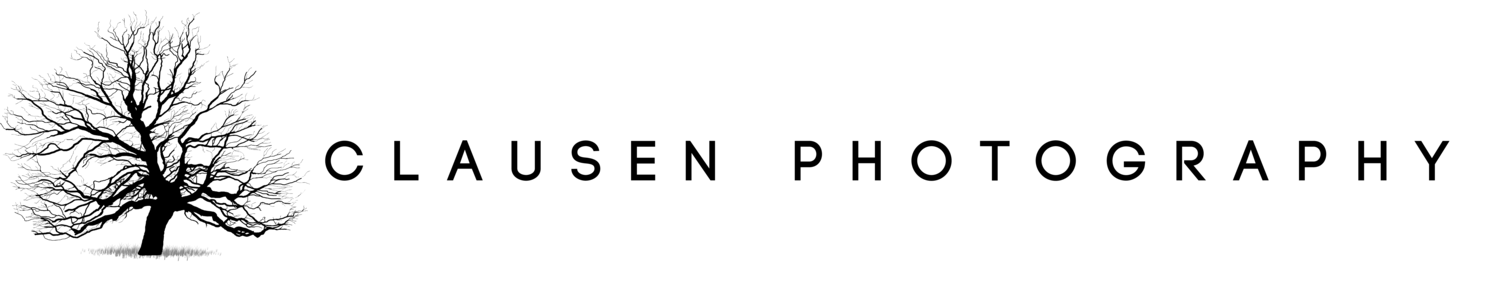I recently had a thought that I could use Capture One’s LCC “Lens Cast Correction“ to correct infrared hot spots in the lens.
Hot spot in the middle of the frame
After applying LCC
LCC is created using a LCC Plate that is placed in front of the lens to create a reference file for capture one to use to make corrections… and a huge bonus it also remove sensor dust spots
LCC plate. The one I use here is a 6mm Arcrylic from https://www.allstarplastics.com.au/ its a gloss finish so properly not ideal but ok to use as a test. I will save up for a real LCC plate.
Before LCC - Yes my sensor is really in need of a clean
After creating LCC
Select the LCC image and the image or Images you like to correct and right click and apply LCC.
Color swap done in Capture One/s color editor.